You can prevent age-restricted creations from displaying using either of the following methods:
・Using the Blur feature
Go to the Settings page and switch on "Blur age-restricted creations". (On browser, switch on "Blur out age-restricted items".)
Creations that have an age restriction setting (R-15, R-18) will be displayed blurred.
You can view the un-blurred image by tapping/clicking the blurred image.
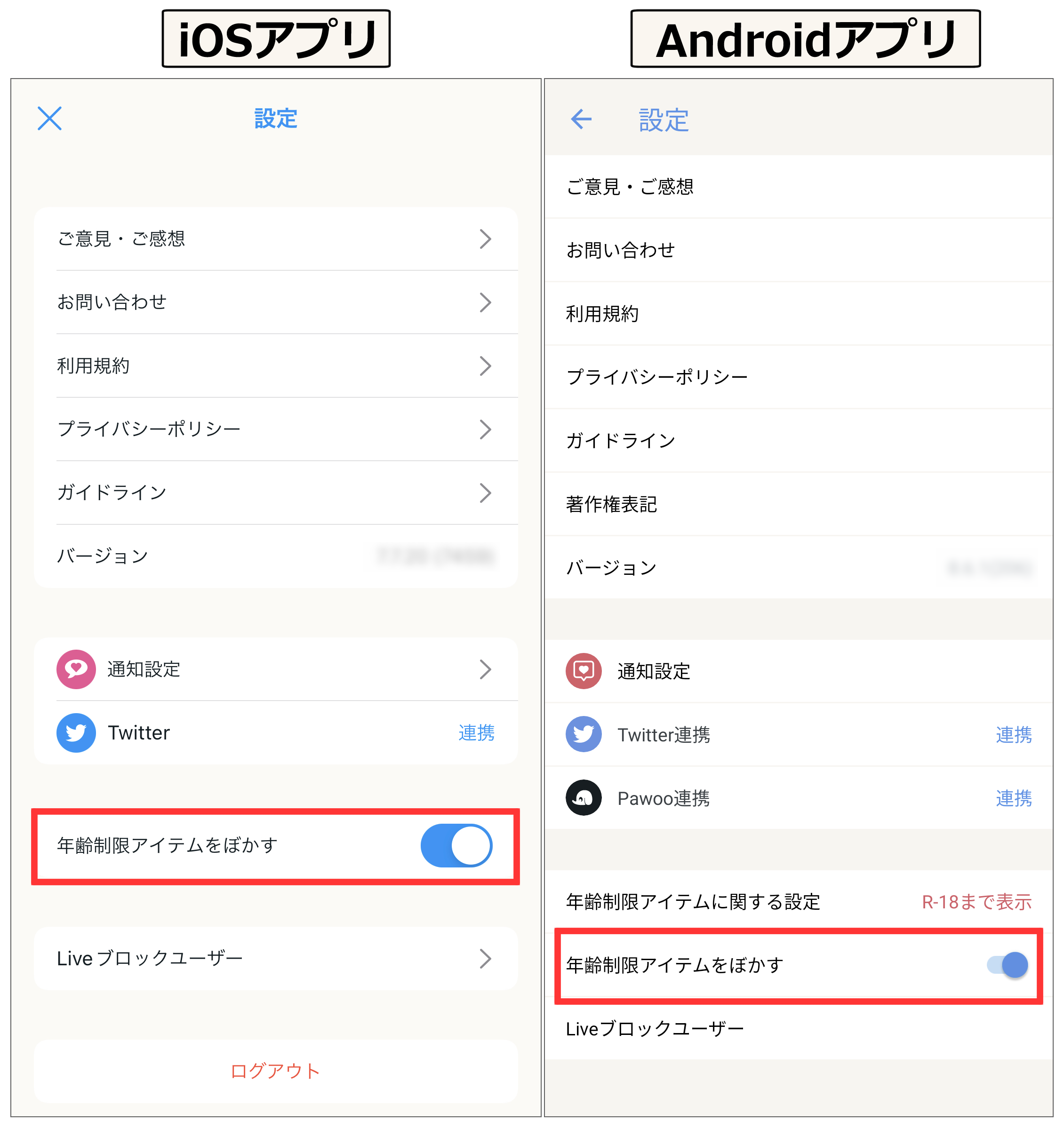

・Setting your age restriction to All Ages
Please go to your Settings for pixiv Sketch, then set "Show only all-age" under the Age Restriction Settings.
This will completely prevent R-15 and R-18 creations from displaying.
