▼Browser
Click on ![]() on the top-right corner of pixiv Sketch top page.
on the top-right corner of pixiv Sketch top page.
Click on the icon![]() that should appear below.
that should appear below.
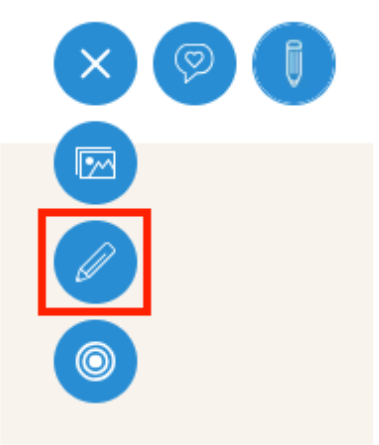
The drawing page will appear now. Draw your illustration on the new canvas,
and when you're done just click on on the top-right corner of the page.
on the top-right corner of the page.
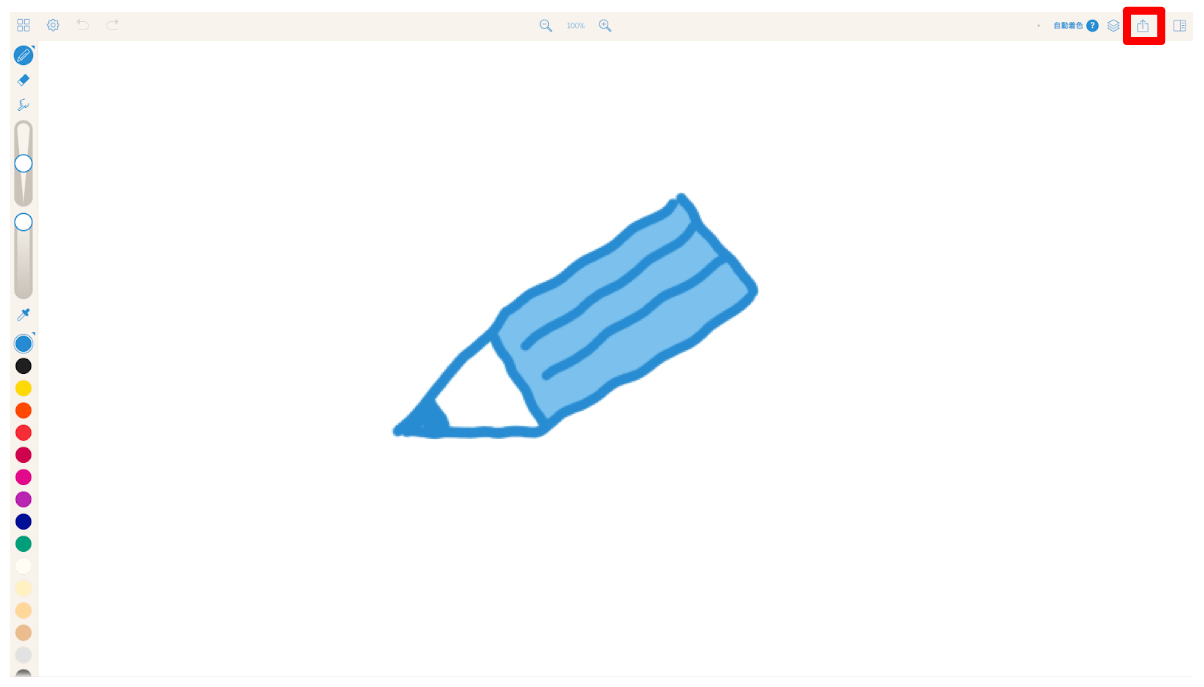
This will open the posting page. Fill out the necessary fields, and click on "Upload" to submit your work.
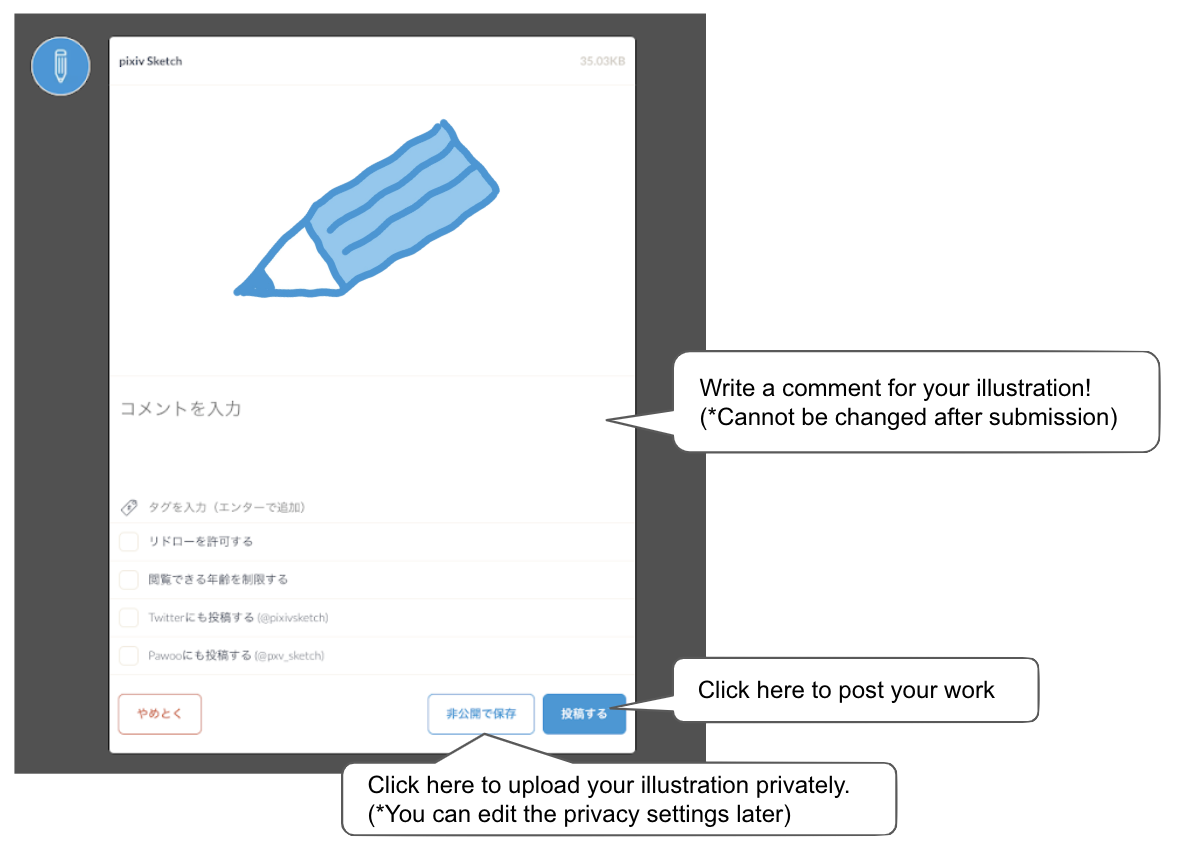
*Click here to learn about Redrawing.
▼iOS App
Tap on ![]() at the bottom of the screen.
at the bottom of the screen.

Tap on "New".

The drawing page will appear now. Draw your illustration on the new canvas, and when you're done just click on  on the top-right corner of the screen.
on the top-right corner of the screen.
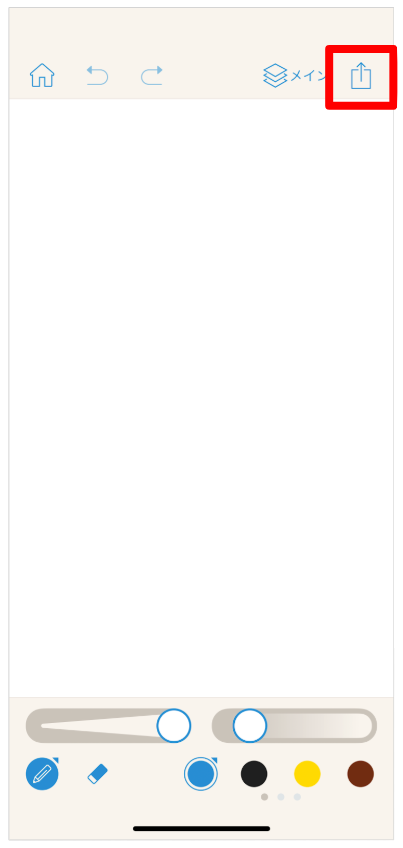
This will open the posting page. Fill out the necessary fields, and click on "Upload" at the bottom of the screen to submit your work. 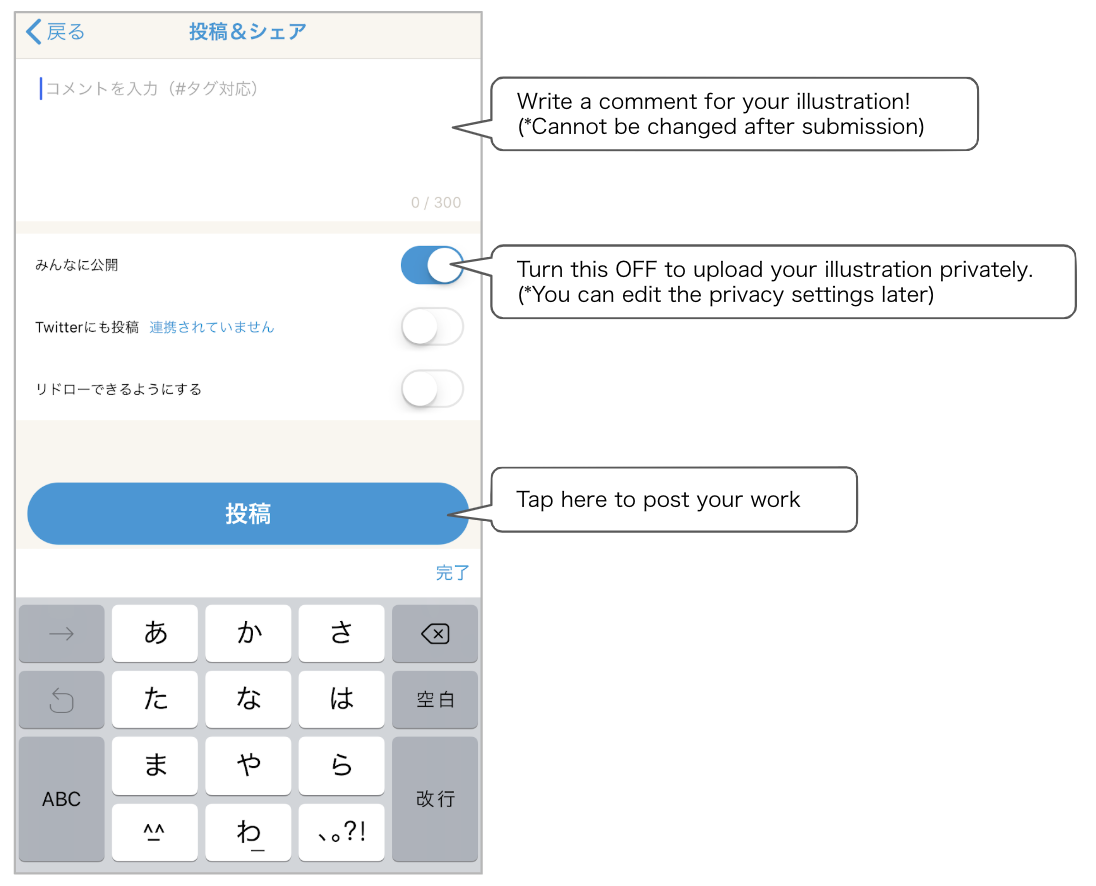
*Click here to learn about Redrawing.
▼Android App
Tap on ![]() at the bottom of the screen.
at the bottom of the screen.

Tap on "New".

The drawing page will appear now. Draw your illustration on the new canvas,
and when you're done just click on  on the top-right corner of the screen.
on the top-right corner of the screen.
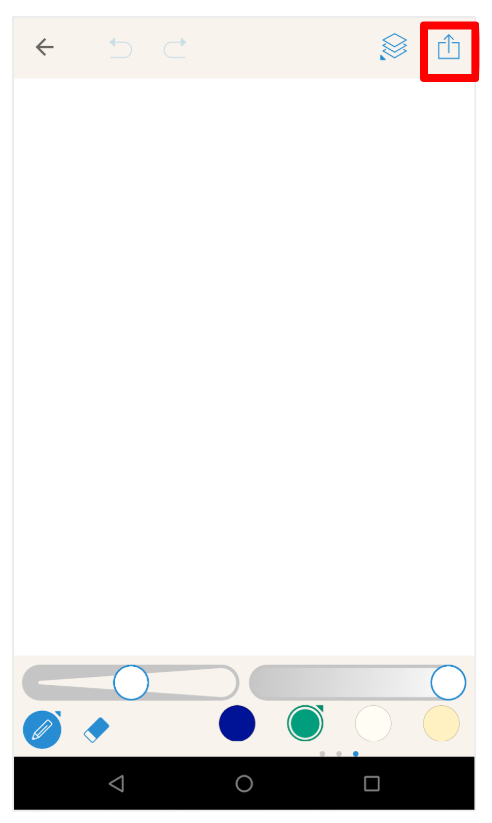
This will open the posting page. Fill out the necessary fields, and click on "Upload" at the bottom of the screen to submit your work. 
*Click here to learn about Redrawing.
